It's not uncommon for software, particularly older apps, to encounter glitches or even to fail to run completely with Windows 10. There's one potential way to get around show-stopping bugs, though: right click on the icon for the app and select Properties, then click on the Compatibility tab. From here, click the checkbox next to 'Run this program in compatibility mode for', and in the drop-down menu underneath that, choose the version of Windows that the program ran fine on.
Over time, many developers will update their apps to remove bugs, so the software in question may eventually work just fine with Windows 10. An easy way to help them is by reporting any bugs you find, which can usually be done via the developer's website. This highlights what's up, allowing them to (hopefully) work on a fix.
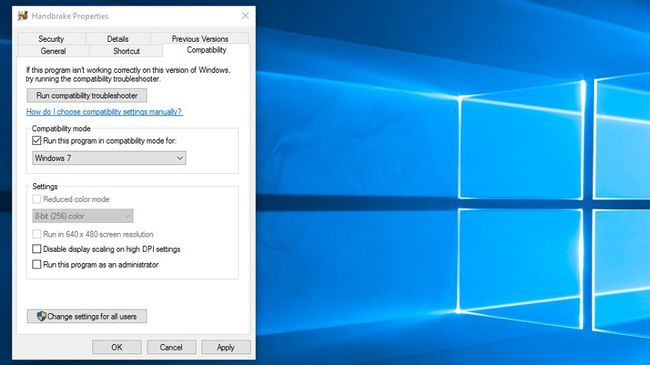
No comments:
Post a Comment