The easiest way to fix a PC booting sluggishly is by reducing the number of apps which are launching on startup, as having too many programs firing up when the computer starts makes the whole process much slower, especially when it comes to older hardware.
To trim those apps, press Control+Alt+Delete together and select Task Manager, then click the link that says More Details. From here, select the Startup tab. Here you'll find a list of all the apps that fire up when your PC starts. Look through the list of enabled apps and find any that you don't need – you can turn an app off by right-clicking on it and selecting Disable. Disabled apps won't automatically load on boot up.
Be careful not to turn Microsoft services off, mind you, or important apps such as antivirus. If you're unsure whether it's wise to disable a certain app, Google it to find out.
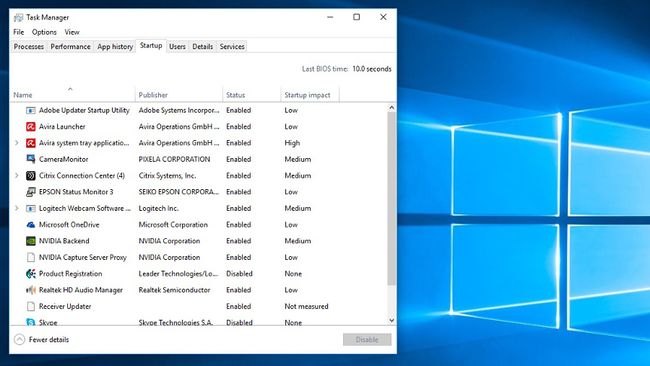
No comments:
Post a Comment