Running short of space on one of your disk drives? If you have multiple drives, one way it’s possible to free up space on, say, a cluttered system drive, is to shift apps over to another disk.
You can do this by heading to Start > Settings > System. Next, locate the Apps & Features section. In here, if you click on a program you’ll see a Move button for those apps which can be moved.
Select Move and Windows will produce a set of available locations you can shift the program to. Choose which one is best and select it; Windows will do the rest.
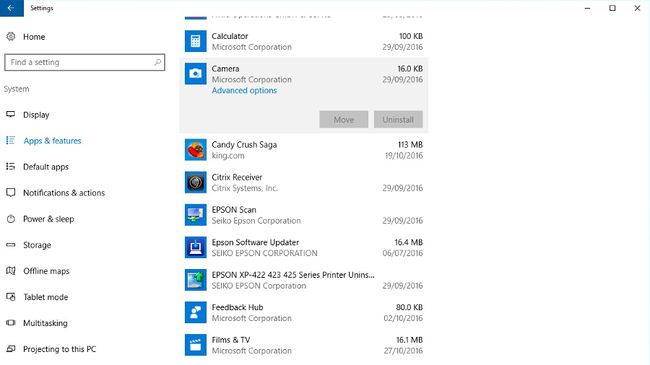
No comments:
Post a Comment