So you’ve made a mistake of some kind, or you have some other reason for wanting to access the previous version of a file. Fortunately, it’s easy enough to do so using File History in Windows 10 – assuming you’ve got the feature turned on.
To do this, right click the Start button, and then select Control Panel > System and Security > File History, and then click ‘Restore personal files’ in the left panel. You’ll be presented with all the files that have been saved by File History, with each version present as far back as it ‘remembers’. (If File History isn’t turned on, Windows will tell you, and offer up a link to configure it – you can then start using the feature going forward).
Alternatively, to revert specific files, right click on the file in question, head to Properties and select the Previous Versions tab. A list of all the different versions will be there, so simply find the correct one and open it.
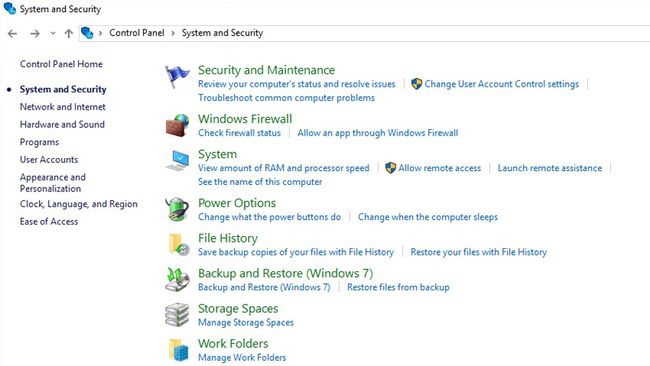
No comments:
Post a Comment