App permission settings effectively control what, and how, certain apps do things. Do you want Facebook to be able to access your contacts, for example?
If not, you can switch this off, or adjust any permissions you're not happy about, by going to Start > Settings > Privacy. From here, you can select from the list of categories down the left-hand pane to adjust various easy-to-understand options on an app-by-app basis.
For example, going to the Location tab lets you choose which apps are allowed to use information pertaining to your location (assuming you have this turned on in the first place), and in Camera you can tweak which apps are allowed to use your PC's webcam.
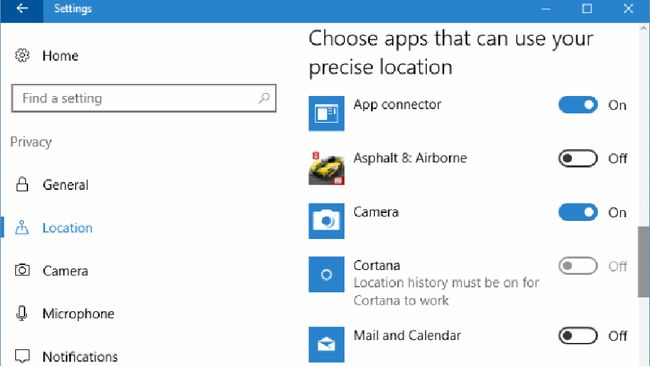
No comments:
Post a Comment