Is your PC grinding to a halt – and perhaps the hard disk is whirring like crazy? If so, there's a good chance that one of the programs you're running may have developed some kind of issue and is sapping all your system resources. Luckily, there's an easy way to find out if an app has gone haywire and is bogging down your computer.
You need to head over to Task Manager (accessed by pressing Control+Alt+Delete together), and click on More Details – you'll then see a list of Processes, which is all the different apps and services currently running on your machine.
Scan down the list and look for any apps which are hogging CPU, memory or disk usage – or perhaps all of the above.
Once you've discovered the culprit, select it and there's an option in the bottom-right corner to End Task. However, be careful that you aren't ending important system-critical tasks (usually ones with confusing names that won't mean anything to you), as this could cause your computer to crash.
If in doubt about whether you should kill a task, again, Google is your friend here – search for the app/service and you'll almost certainly find an answer about exactly what it does.
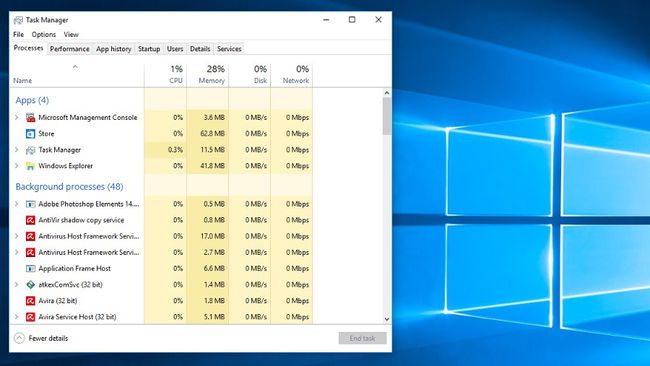
No comments:
Post a Comment