Some users have reported Office ‘disappearing’ from their computer after upgrading to Windows 10, which is obviously a worrying thing to happen.
Do not fear, though – Microsoft hasn’t deleted the productivity suite from your system by accident. The solution is to simply search for the Office apps in the Start menu and then pin them to the Start menu by right-clicking.
The problem arises because Windows 10 doesn’t automatically pin them, which can make it seem like they have disappeared.
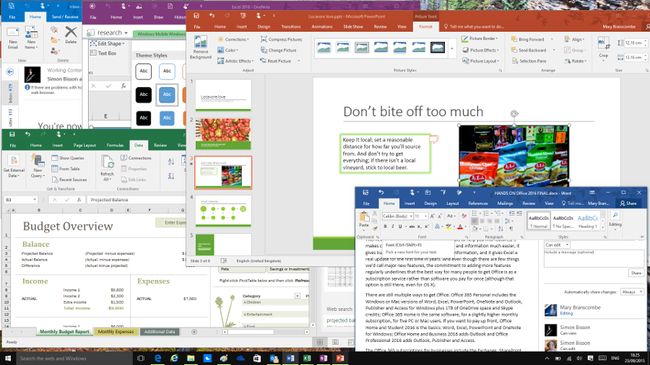
No comments:
Post a Comment