There's nothing worse than having disaster strike your computer and then realising you haven't properly backed up your precious data. Want to know how to do this easily? Fortunately, backing up is a simple task in Windows 10.
Indeed, Windows 10 has many of the same backup features that were present on Windows 7, accessed by going into Settings > Update & Security > Backup.
The options include adding another drive to backup to, or accessing a previous backup on another machine – you can restore from a backup you created using Windows 7, in fact.
OneDrive is also a quick and easy option for backing up files, providing an off-site alternative in case of fire or theft. You'll find OneDrive under File Explorer (which in turn is under the Start menu).
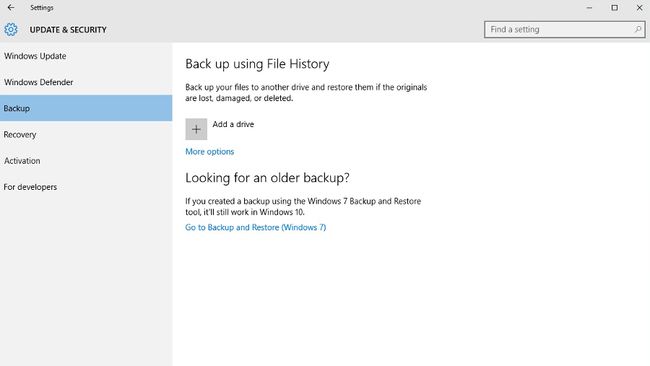
No comments:
Post a Comment