A black screen on Windows 10 can mean several things, depending on whether you've logged into the operating system or not.
If you haven't logged in, or Windows 10 hasn't booted, then check your internet connection and boot your PC via Safe Mode. (To access Safe Mode, hold down the Shift key as your machine boots).
If you logged in and then the screen went black, unplug all external devices and, failing that, boot via Safe Mode as above.
If the problems persist, contact Microsoft directly for further advice.
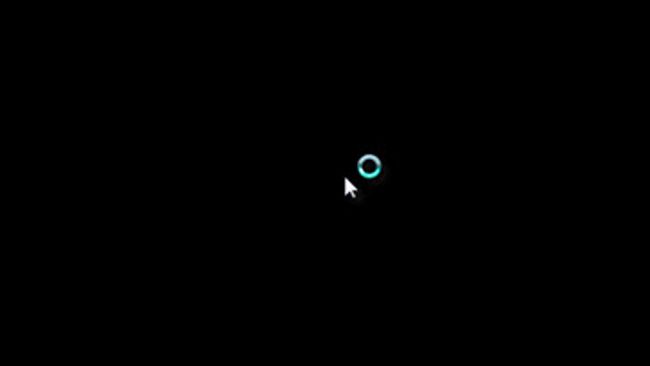
No comments:
Post a Comment