Battery life is important to anyone who regularly uses a laptop, tablet, or smartphone, and of course Windows 10 can be used on all three of those devices.
Microsoft recognises this – as shown by the marketing of its Edge browser as being battery-friendly – and has built several tools into Windows 10 to help cut down on excessive battery drain.
All apps that run in the background can be toggled off, for example, which stops them from sucking up precious juice. And as we saw in an earlier tip, a metered internet connection option can also be used, which cuts down on background data usage.
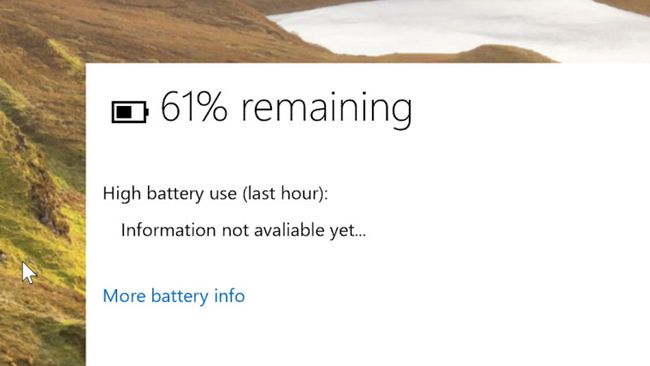
No comments:
Post a Comment